Computer Lab
About Our Class
Welcome to our Computer Lab website Reagan families!
As a technology instructor it is my intention to provide a variety of learning opportunities to your students. Some of our goals include:
- Learning how to use a computer. (Tablet use can be very different from a standard desktop or laptop computer)
- Learning about healthy and responsible technology use. For example: balance, safety, and digital citizenship.
- Learning how technology can be used to improve our lives in a variety of ways.
- Learning about possible careers inside of the STEM job fields.
- And others, such as: typing, coding, collaborating, and creating with tech tools!
- Also Have Fun!
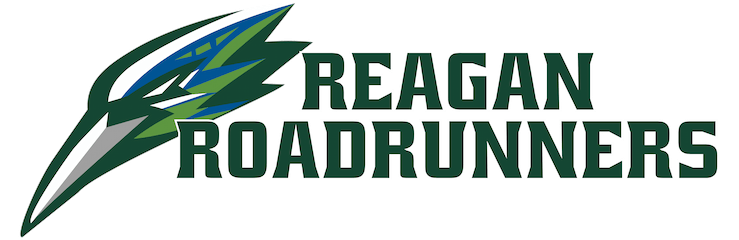












 How to Type
How to Type

























































































































